Every business is a guardian of data. And the topic of data management, especially when it comes to new technologies, can be as sensitive as the data itself.
It’s clear that more and more businesses are catching the wave of cloud technology. In one survey, 73% of businesses projected that they will be running nearly all their apps completely on software-as-a-service (SaaS) platforms, with the majority of cloud adoption taking place on a workload-by-workload basis. What the cloud offers is an effective and affordable way to run the most up-to-date software and operating hardware without the expensive out of pocket investment and daily maintenance of upgrades and patches. But for many businesses where compliance dictates the security levels that must be obtained within an organization, the cloud comes with its limitations… or does it?
Here, we’ll unpack some of the issues around cloud and security that many small businesses are confronting. You might find that the right solution works both in the cloud AND can be kept secure. But you be the judge of what makes sense for you.
Why Cloud is Important for SMBs?
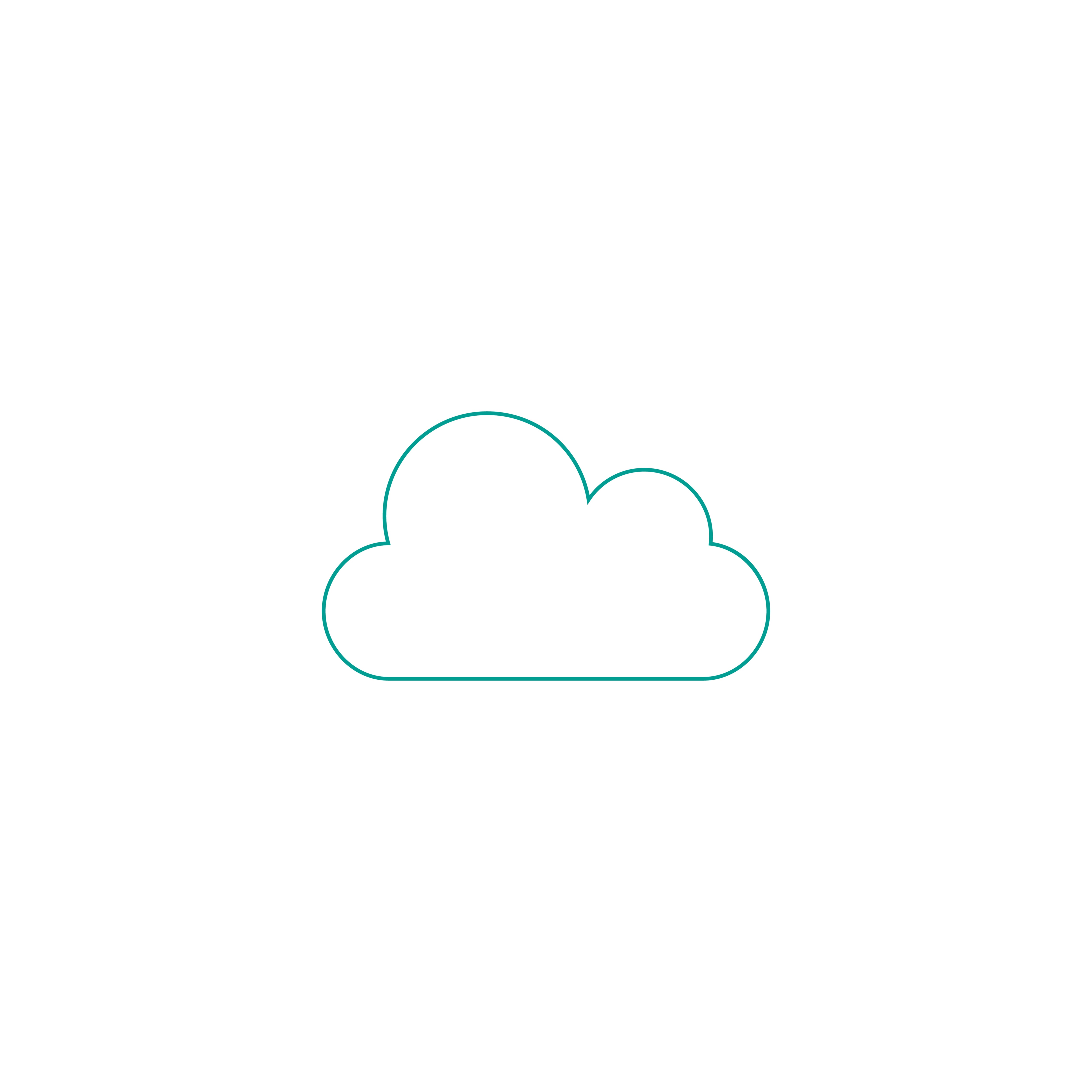 The reason that cloud applications are booming in the world of SMBs is largely two-fold.
The reason that cloud applications are booming in the world of SMBs is largely two-fold.
For one, cloud software represents a change from a large capital investment to an easier-to-manage operational expense of the business. Most of us know that. But what you might now think about is the fact that a new physical server setup might cost thousands of dollars. And as the “nerve center” of your enterprise, your server needs to be kept up and running, making maintenance costs inevitable at some point.
But with the cloud, suddenly you don’t have to safeguard extra precious hardware. You don’t have to worry about server upgrades and you certainly don’t have to think about where to store that machine. For a manageable monthly fee, all your data is securely stored, and every bit and byte is accessible online.
The second reason SMBs are gravitating to the cloud is that incremental changes are simply easier to be made. The impact of an incremental change means that you don’t have to stay up all night switching out servers and your team continues to work.
Cloud apps and cloud-based infrastructure can also be scaled up or down simply by upgrading your subscription. You can add more features, or downgrade from ones you no longer need, at any time. The smoothness of small changes brought to you by digital services that evolve in tandem with your business, is just easier to live with.
Experience Matters
Ok, so we all agree that there are advantages of the moving hard to manage and experience hardware to the cloud. But what about the experience? As a small business that needs to do more with less – and that spans to every aspect of the business, you need your technology to outperform the investment. Herein lies the biggest advantage of the cloud to any SMB: today, you can leverage enterprise-grade technology that would have been out of reach in terms of cost and scale just a few years ago. Small businesses used to have to buy email exchange servers, medium performance network servers, a dedicated phone server, separate security software for each, back-up for each, etc. The outlay of cash for all of these items was well into the tens of thousands of dollars.
Fast forward to 2018 and today’s solutions make two things possible. One is back-up and data redundancy: multiple parts of the infrastructure being able to remit the same data to you, just as if you had multiple physical servers. The result is that your data is never hopelessly lost, and in the event of a disaster (God or man-made), your data can be available to you in a matter of hours.
The second big benefit of the cloud is premium security. With a data center-backed cloud service, you are getting multiple layers of surveillance and security monitoring again, providing small business with the same security checks, protocols, state of the art equipment, monitoring and security intelligence that big companies with deep pockets use to protect their data. The reality is that it would be too cost prohibitive for any small-to-medium sized business to try to build that infrastructure in your own office, but when you leverage it as a cloud asset, it’s a smaller monthly payment and you now have access to what the big boys use at a small affordable price.
Are their Cons to Cloud Service?
Any cons depend on the actual cloud service you utilize.
For example, some cloud services impress upon you that “your data is your data,” only for you to encounter difficulty in retrieving it when you need to. Many popular customer relationship management (CRM) platforms (i.e. Salesforce) do not offer backup as popularly assumed and will charge a hefty fee — even upwards of $10,000 — to recover lost data.
This is why it’s key to understand that there are different types of cloud-based platforms and to know in advance that not all cloud services come packaged with the recovery or back-up of your data. For example, a cloud server, being run out of a data center most likely comes with data redundancy and disaster recovery plan as a part of the pre-agreed up services provider by an IT provider, like zero1zero Innovations. On the other hand, a cloud application, like Google docs or O365 provide subscription-based service that is going to provide a “most recent” version of your document but typically do not come with a data recovery plan.
As far as the cloud back-up itself is concerned, you should ask if a solution in question provides backup services and whether multiple copies and versions of your data can be made accessible to you.
But keep in mind: when done properly, cloud backup systems are customized for each business, and every business runs differently and has different data access needs. A small business might require only a small amount of data access and retrieval capability, while another — such as a financial firm — might need years’ or decades’ worth of customer data at any given time. And, ensuring your data can be retrieved in the case of immediate disaster or ransomware could be critical to keeping your doors open.
Tackling the Security – Cloud Issue
Is your data really secure in the cloud?
We are asked this question often and I like to think of it this way: Whether you are a small, medium or large sized organization, you need to keep your data safe. If you are anyone in your organization is connected to the internet, regardless of where the server lives, you are at risk of being hacked, open in an infected link (which then spreads to the entire network), having your data stolen or having your entire system taken ransom and your data being unavailable to you until you pay (and even that might be questionable). The bottom line is that nearly everyone is susceptible to security attacks.
From that perspective, you are still going to need a firewall and antivirus software to help prevent known attacks. When your network and/or application lives on the cloud, it typically is monitored by a Security Operation Center (SOC) maned with trained security professionals who know how to spot unusual patterns, links, or login attempts, making the cloud a secure alternative.
But never make assumptions. When it comes to security in the cloud, you want to know whether network monitoring is “always on,” and what bolsters the security protocols on the backend. It’s good to know if your solution is linked to a SOC and being monitored by a group of certified professionals who keep a vigilant watch over your internet traffic and can manually handle any major breaches. If the answer to those questions is “yes”, cloud and security are working in your favor.
What Are the Alternatives for Companies Who Can’t Use Public Cloud Due To Compliance Regulations?
It wasn’t long ago that experts were confidently predicting a mass exodus from enterprise-owned data centers to the public cloud. Today, however, on-premises and co-location data centers are still incredibly important to organizations, as most owner-operated infrastructure is being re-tooled and retrofitted to form “private clouds” with resiliency, elastic capacity, accountability, and self-service built in. Still, while 65% of data centers remain on-premises, around 67% of data center professionals have seen at least some IT workloads that would’ve previously been hosted in their own data centers move to cloud environments.
Private cloud services are the preferred gold standard for assured data security.
Even though private server infrastructure is connected to the internet, it is configured to allow only your company to access your data. Depending on your office location, your company can even be on the same network as your data center.
Public cloud services, on the other hand, configure their network distribution for the greatest efficiency, a process over which you have no control. Your data might be saved in a variety of locations, even in countries throughout Asia or Europe. Such an arrangement might not be legal or compliant within your industry.
Physical servers may be a good option too, based on your company’s needs. Certain manufacturers’ products might be suggested, depending on such factors as the quality of customer support and hardware reliability.
What to Consider Before Moving to the Cloud
You want your cloud services to be equal to, or better than, the security you currently have. That means thoroughly assessing what your current security vulnerabilities are, and then taking whatever actions are necessary to patch up the holes and keep your workforce safe.
And, you’ll want to revise and document your security policies, to make sure you’re legally compliant and in step with your industry’s rules and best practices.
But before migrating any application or workload to the cloud, companies need to fully understand how these transitions can impact your current and future business-critical IT operations. Here are five critical cloud questions every enterprise should ask….
Takeaways
Cloud solutions are a solid choice for a business that wants to future-proof their data management, and that sees the value in having the strongest security possible.
But taking on a cloud solution demands some awareness. Take inventory of your current strengths and weaknesses. You might ask: What data breaches have happened before? What kind? Have those issues been addressed or are there still open potholes we might fall into?
Then, it’s important to create a culture of awareness about the cloud, security, how it all basically works, and why your company is making the leap to new technologies.
This requires more than just installing antivirus and firewall software on your machines (even though that’s important). Your employees need to know not only how to protect business assets, but themselves. A well-informed staff will be more motivated to help make your cloud data management venture a success.
Cloud transitions can be complex, costly and confusing. When considering which workloads are best suited for the cloud, do yourself a favor and ask these five questions to reveal hidden obstacles and proactively address challenges before they arise.
About Micheal McKeen
 Mike is co-owner of Zero1Zero Innovations and a 21-plus-year veteran in providing high demand/high availability technology. He has spent his career analyzing technical requirements, performing strategic IT planning, implementing innovative design and keeping up with the latest technology security solutions. Mike started Zero1Zero Innovations believing that technology needs to help businesses – especially small businesses that can’t afford the resources of their larger counterparts- to use technology innovation to compete and be more productive. If honest, factual technology advice and insight is what you need, Mike’s your go-to guy.
Mike is co-owner of Zero1Zero Innovations and a 21-plus-year veteran in providing high demand/high availability technology. He has spent his career analyzing technical requirements, performing strategic IT planning, implementing innovative design and keeping up with the latest technology security solutions. Mike started Zero1Zero Innovations believing that technology needs to help businesses – especially small businesses that can’t afford the resources of their larger counterparts- to use technology innovation to compete and be more productive. If honest, factual technology advice and insight is what you need, Mike’s your go-to guy.


One Comment on “Cloud Security for your IT Business”
It makes sense that relocating a data center would be a big decision. I can see how moving to the cloud could be beneficial! That seems like a nice way to ensure that your assets are safe.